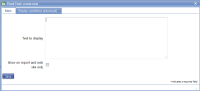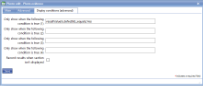|
The Fixed text item is used to display text on either the device or the report, or both. This fixed text is often that relating to some sort of declaration that a customer needs to sign or it may be some explanatory text relating to other items. |
Main |
Main screen for creating/amending a Fixed text item | ||||||||
| Text to Display | Enter the full text that needs to be shown. | ||||||||
| Show on report and web site only | Select this field if the text is only to be shown on the web site and report, and not on the device. This is useful for information which is relevant for a customer viewing the report but is not important for an end-user. | ||||||||
Formatting |
Options for formatting the fixed text | ||||||||
| Additional display class |
Display class changes the way that template items are displayed. For more information look at the Display Classes how-to guide. |
||||||||
| Item flag |
Template item flags are used to apply display classes to template item in a consistent and efficient way. They are set up in a system list called Template item flags and might be given names such as Danger so the text appears in red, Disclaimer for smaller text, Long answer to give extra space to the answer. This means that changing the display class can be done in one place rather than on all template items. |
||||||||
|
|||||||||